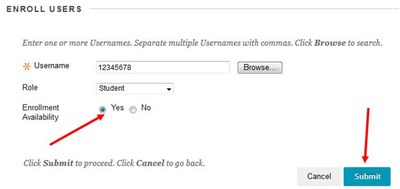Enrolling a user in a Bb Organization
This is a tutorial on how to enroll a user into a Blackboard (Bb) organization.
Both instructors and teaching assistants can enroll users to the course.
1. In the Organization Management section, click Users and Groups, then Users.
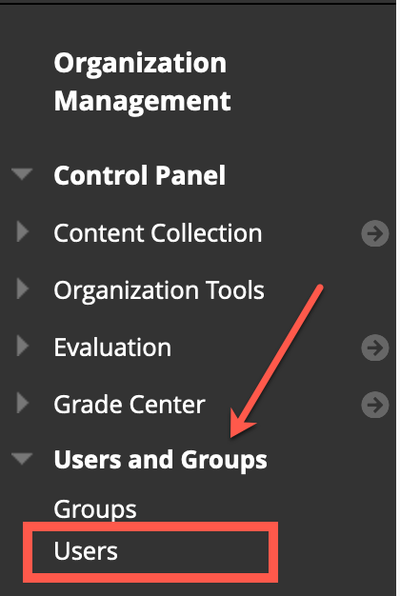

2. On the Users page, click Find Users to Enroll.
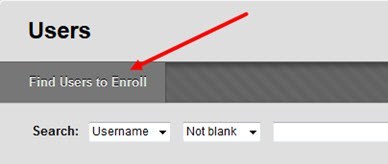

3. On the Add Enrollments page in the text box for Username, fill in the Empl ID for the user you want to enroll. If there is more than one user, use commas to separate them. Click the drop-down box for the Role to select appropriate role.
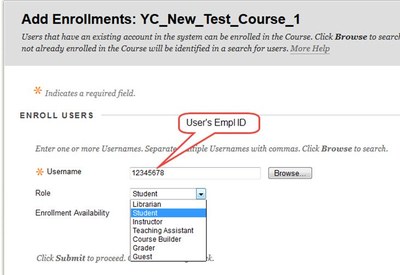

4. Leave the default Yes for Enrollment Availability. Click Submit.